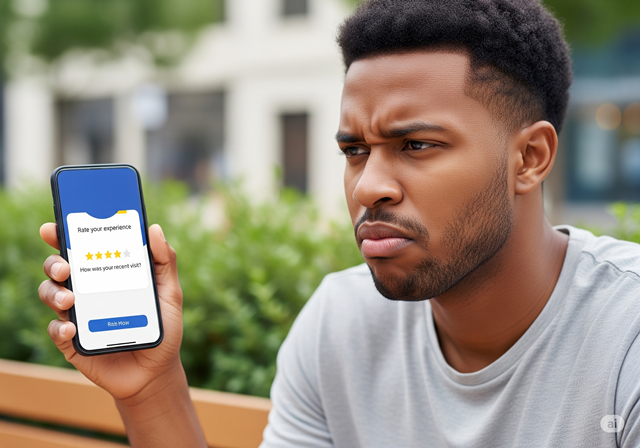The Moment Every Developer Dreads
You check your app's store listing and see it:
- "Worst app ever!"
- "Crashes constantly. Uninstalling!"
- A string of 1-star ratings dragging down your average.
Your stomach drops. Is this the beginning of the end?
Short answer: No—if you respond strategically.
Why Bad Ratings Don't Have to Sink Your App
1. Users Expect Imperfections
- A 100% 5-star rating looks suspicious (do you even have real users?).
- Research shows: Apps with 4.2–4.7 stars and thousands of reviews convert better than "perfect" apps with few ratings.
2. Negative Feedback = Free UX Research
Bad reviews often highlight real issues you missed:
- "Crashes on Pixel 7" → Reveals device-specific bugs.
- "Too many ads!" → Signals monetization problems.
3. Recovery Is Possible (Even After a Disaster)
Case Study:
- A meditation app's rating dropped to 2.9★ after a buggy update.
- They fixed bugs, replied to every review, and added a "Report Issue" button in-app.
- 6 months later: Back to 4.5★ with higher retention.
5-Step Damage Control Plan
1. Diagnose the Root Cause
Pattern-spotting: Are complaints about:
- Bugs? (Prioritize fixes)
- UX? (Redesign key flows)
- Pricing? (Test new models)
2. Respond Publicly (But Don't Argue)
Do:
- "We're sorry for the frustration! We've fixed the crash in v2.1—please update."
- "Thanks for the feedback! We're working on reducing ad frequency."
Don't:
- "You're wrong because..."
- Copy-pasted generic replies.
3. Fix Fast, Then Announce
- Push critical updates ASAP.
- Add a "What's New" note like: "Based on your feedback: Improved stability + fewer ads!"
4. Counterbalance with Genuine Positive Reviews
Ask happy users:
- Target those who've used the app for 7+ days.
- Use a non-pushy in-app prompt: "Enjoying [App]? Let others know!"
5. Prevent Future Ratings Collapses
- Beta-test updates with a small % of users first
- Monitor sentiment with tools like Appbot or Sentry
- Implement in-app feedback channels to catch issues early
When Bad Ratings Help You
- Negative reviews increase credibility (if handled well)
- Responding publicly shows you listen—winning back frustrated users
- Competitors' bad reviews reveal your differentiation opportunities
Final Reality Check
🚨 Worst-Case Scenario: Your app has 2★ and dwindling downloads.
✅ Solution:
- Rebrand with a "V2" relaunch (see: "Apollo for Reddit")
- Offer a free trial to regain trust
- Run a PR campaign about "how we listened"
TL;DR: Bad ratings hurt, but they're only fatal if ignored. Treat them as your app's immune system—painful but essential for long-term health.